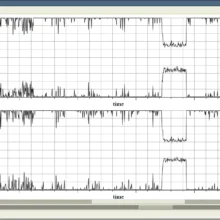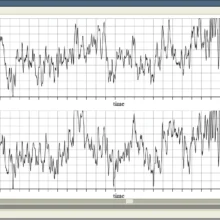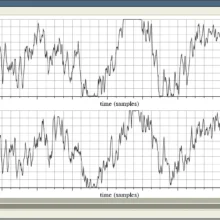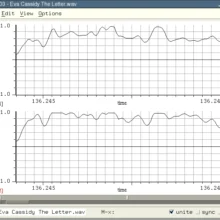The idea was to use “bare” SqueezeCenter without bundled CPAN (the CPAN directory was moved away) modules, Solaris 11 (or Nevada build 88) and supplied with Solaris PERL and MySQL.
Then if you start slimserver.pl the errors will let you know which CPAN modules to install. For example:
The following modules failed to load: version JSON::XS YAML::Syck GD
. . .
Can’t locate JSON::XS.pm in @INC (@INC contains: squeezecenter-7.1-19407-noCPAN/CPAN/arch/5.8/i86pc-solaris-64int
…
Or For Nevada b95:
The following CPAN modules were found but cannot work with SqueezeCenter:
File::Temp (loaded 0.14, need 0.17)
I18N::LangTags (loaded 0.29, need 0.35)
To fix this problem you have several options:
1. Install the latest version of the module(s) using CPAN: sudo cpan Some::Module
2. Update the module’s package using apt-get, yum, etc.
3. Run the .tar.gz version of SqueezeCenter which includes all required CPAN modules.
Usually, the bundled CPAN is not up to date. So, let’s install it first:
# perl -MCPAN -e shell
cpan[1]> install Bundle::CPAN
. . .
cpan[2]> quit
To install (or upgrade) a module run the following:
# perl -MCPAN -e shell
cpan[1]> install JSON::XS
The only exception is Encode/Detect/Detector.pm or Encode::Detect::Detector. It’s has not being touched by the developer for many years and is not recommended for use. The module can be compiled with c++ or g++ (instead of used by default cc or gcc), but with a lot of pain and manual intervention. The easiest way is to get rid of it completely: