One-liner: how to get image URLs from Google Image search
Let’s search for “red apple”:
For Solaris (use gsed instead of sed):
curl -A "Mozilla/5.0 (X11; SunOS i86pc; rv:52.0) Gecko/20100101 Firefox/52.0" \ 'https://www.google.nl/search?q=red+apple&tbm=isch' 2>/dev/null | \ tail -1 | gsed -e 's/,"ow":/*/g' -e 's/,"ou":/*Image:/g' | \ tr '*' '\n' | grep "^Image" | sed -e 's/^Image:"//' -e 's/"$//'
For Linux:
curl -A "Mozilla/5.0 (X11; SunOS i86pc; rv:52.0) Gecko/20100101 Firefox/52.0" \ 'https://www.google.nl/search?q=red+apple&tbm=isch' 2>/dev/null | \ tail -1 | sed -e 's/,"ow":/*/g' -e 's/,"ou":/*Image:/g' | \ tr '*' '\n' | grep "^Image" | sed -e 's/^Image:"//' -e 's/"$//'
One-liner: PPA signature update (for 01.org)
wget https://download.01.org/gfx/RPM-GPG-GROUP-KEY-ilg -O - | \ sudo apt-key add -
Design Considerations When Using Heat Pipes
Порвало…
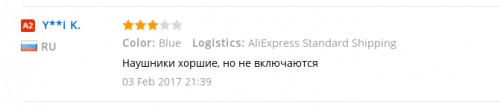
One-liner: how to get all service names and associated protocol numbers on Fortigate
Run in a VDOM:
sh firewall service custom | grep 'edit\|port\|type\|proto'
edit "ALL"
set protocol IP
edit "ALL_TCP"
set tcp-portrange 1-65535
edit "ALL_UDP"
set udp-portrange 1-65535
edit "ALL_ICMP"
set protocol ICMP
unset icmptype
edit "GRE"
set protocol IP
set protocol-number 47
edit "DHCP"
set udp-portrange 67-68
edit "DNS"
set tcp-portrange 53
set udp-portrange 53
edit "FTP"
set tcp-portrange 21
edit "FTP_GET"
set tcp-portrange 21
edit "FTP_PUT"
set tcp-portrange 21
edit "H323"
set tcp-portrange 1720 1503
set udp-portrange 1719
edit "HTTP"
set tcp-portrange 80
edit "HTTPS"
set tcp-portrange 443
. . .
О неприятии типологий
https://snob.ru/selected/entry/120728
Козинский определяет нас лишь по пяти показателям: открытость новому, интроверсия и экстраверсия, ответственность, доброжелательность, нейротизм. У Никса и Cambridge Analytica всего пять базовых профилей личности.
Собственно, такой нехитрой математики, как выясняется, вполне достаточно, чтобы каждого из нас «посчитать». И мы можем сколько угодно рассуждать о собственной индивидуальности, исключительности, невообразимости и т. д. Но это бред сумасшедшего, страдающего манией личностного величия.
Желающие могут обманываться и дальше. Но их тоже посчитают: на непереводимом языке искусственного интеллекта будет сделана соответствующая пометка — «наивен, недальновиден, без ума от себя».
😀
How to install and keep an obsolete Solaris package
If you (like me) are still using Solaris (why BTW, if I may ask?), then you might stumble upon the problem of disappearing packages. Let’s take, for example, gimp:
# pkg list -af gimp NAME (PUBLISHER) VERSION IFO image/editor/gimp 2.6.10-5.12.0.0.0.97.0 --o image/editor/gimp 2.6.10-0.175.3.0.0.26.0 --- image/editor/gimp 2.6.10-0.175.2.0.0.27.0 --- image/editor/gimp 2.6.10-0.175.1.0.0.24.0 --- image/editor/gimp 2.6.10-0.175.0.0.0.2.0 --- image/editor/gimp 0.5.11-0.151.0.1 ---
Flag “o” means “obsolete”. If you have version “2.6.10-0.175.3.0.0.26.0” installed, and it gets updated to “2.6.10-5.12.0.0.0.97.0” (which is obsolete), your package will get removed. If this what happened, here’s the path to restore it.
First, install the latest version before “o”:
pkg install -v image/editor/gimp@2.6.10-0.175.3.0.0.26.0
Then “freeze” it:
# pkg freeze image/editor/gimp
Now if you run pkg list again, you will see two new flags:
“i” – installed
“f” – frozen
# pkg list -af gimp NAME (PUBLISHER) VERSION IFO image/editor/gimp 2.6.10-5.12.0.0.0.97.0 --o image/editor/gimp 2.6.10-0.175.3.0.0.26.0 if- image/editor/gimp 2.6.10-0.175.2.0.0.27.0 --- image/editor/gimp 2.6.10-0.175.1.0.0.24.0 --- image/editor/gimp 2.6.10-0.175.0.0.0.2.0 --- image/editor/gimp 0.5.11-0.151.0.1 --- # pkg freeze NAME VERSION DATE COMMENT image/editor/gimp 2.6.10-0.175.3.0.0.26.0:20150705T202845Z 15 Feb 2017 23:01:02 CET None
Frustration of the day: If something can be done…
…it does not mean, that it should be done.
(…speaking of some network configurations…)
Empty set vs empty string vs nothing and Zen
From my explanations of the set theory to my daughter yesterday.
A set is a container, an empty string (ε or nothing) is an element. A set with nothing inside is not empty, because there is nothing inside. A set is empty (∅) if it does not have anything inside.
In python:
$ python
>>> nothing=''
>>> set=[nothing]
>>> set
['']
>>> set.append('')
>>> set
['', '']
>>> set.remove('')
>>> set
['']
>>> set.remove(nothing)
>>> set
[]
>>> emptyset=[]
>>> emptyset
[]
Doing nothing and not doing anything are two different things.